Topaz Studio 2: Introduction and Workflow for Beginners
introduction & workflow tutorial -> |
01 - introduction |
02|
03 |
04 |
05 |
06 |
07 |
08 |
09 |
10 - conclusion & what next |
| digital painting examples |
resources |
about |
impressionist painters
| contact-questions |
Part 1: Introduction
My personal aim in using Topaz Studio is to create impressionist-style digital images. If you’ve not looked closely at the works of the early impressionist painters, have a quick look at a collection of their paintings.

Impressionist artists use a variety of brush strokes and paint types and a moderate range of tonal values (light to dark) to create an impression of a scene, whereas photographers tend to compose literal, detailed, high-contrast, sharply-focused photographs. Note that in Morisot's painting the only relatively clear part is the mother's face and there are a variety of brush strokes used. And yet, the artist has created a clear impression of mother and daughter in a meadow.
Here's the histogram for Morisot's painting, albeit the painting would likely look much brighter unler the lights in an art gallery. Note that the light tones range from midtone to white and that there's no stacking of white pixels on the right.
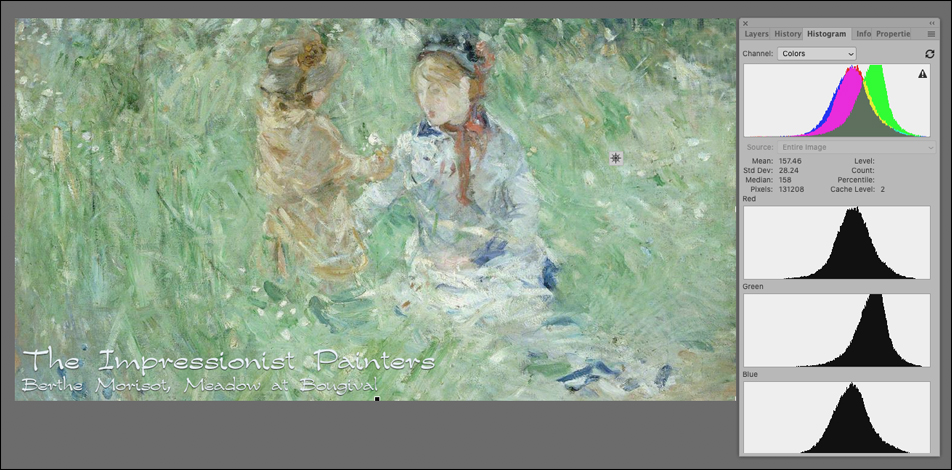
The workflow steps in the next parts of this tutorial work for me to a satisfying extent (sometimes) to create soft, impressionist looks. I am not a Topaz Studio pro and the best I’ve been able to do after a period of deep immersion with Topaz Studio is shown on my TS2 demonstration. A visit there should help you to envision the impression-like effects that you can develop and to know the type of "look" this tutorial is aimed at. To be clear, Topaz Studio can be used to create a variety of "looks" other than imprssionist types.
Even in the impressionist period of painting, among those who called themselves "impressionists" and/or who were labelled "impressionists," one can find variety, e.g., works where brushstrokes aren't visible.
Still, in general, artists’ paintings of all types tend to show much less detailed and complex scenes than photographers’ literal images. Photographers select a site that they think will produce a reasonably good image, and for the most part, follow a common commandment: “Thou shalt not alter anything but that which can be done in a lightroom, albeit the photography deity has allow photoshop and other softwares as a substitute.” Thus we photographers tend to stick to adjusting contrast, sharpness, using selective lightening and darkening of areas, but not adding and removing.
Of course, a digital image in an impessionist style isn't the same thing as an artist's impressionist canvas. Artists create their work with brushes (palette knives etc.) and paints (or crayons etc) on canvas (or paper) and their aim is to show their work under direct lightting. Photographers have the same aspiration, but many use the computer screen as their canvas. Light shining on the front of an image is different than light coming from the back of a screen.
Think of it this way. Topaz Studio contains presets and filters that allow us to get creative with images that are no longer photographs, and that might best be called digital pixel paintings.
As with any art form, the aim is personal enjoyment and sometimes the satisfaction of creating images that others admire. Of course, it would be nice to call digital pixel painting fun, but if you're serious about it, it's also demanding work.
To sum up, the generalizations above provide a rationale for the steps to come.
~ Ray Rasmussen